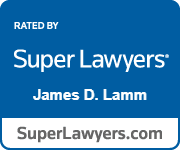The Obama Administration released a White Paper on Intellectual Property Enforcement Legislative Recommendations on March 15, 2011. This follows up the 2010 Joint Strategic Plan on Intellectual Property Enforcement.
Among other things, the proposals would clarify enforcement of intellectual property rights in the digital world. For example, page 2 of the report recommends a legislative change to “Clarify that, in appropriate circumstances, infringement by streaming, or by means of other similar new technology, is a felony”. Page 2 of the report also recommends a legislative change to “Give law enforcement authority to seek a wiretap for criminal copyright and trademark offenses.” These proposed changes could help protect the valuable rights of authors, artists, and other intellectual property rights holders.
As I’ve mentioned before, family members and fiduciaries should act quickly to identify and protect an incapacitated or deceased person’s intellectual property rights. Digital intellectual property (photos, music videos, and written works posted on the Internet) can spread quickly on the Internet, and enforcement can be difficult. A “takedown notice” under the Digital Millennium Copyright Act of 1998 (“DMCA”) is an effective tool to remove a specific infringing use of a copyrighted work on the Internet, but the infringing uses could spread faster than the takedown notices can keep up with. A February 24, 2011 article by Brad Stone in Bloomberg titled Sports Leagues Battle Video Pirates Showing Bootleg Live Games on Internet illustrates the problem of how sports leagues struggle to shut down hundreds of unauthorized video streams of sports events, even using the streamlined procedures under the DMCA.
Basically, Title II of the DMCA limits the liability of online service providers for copyright infringement if they comply with the takedown procedure. Online service providers must have a “designated agent” for infringement claims on file with the Copyright Office to receive this liability protection. The list is available online at: http://www.copyright.gov/onlinesp/list/. An online service provider, upon receiving proper notice of a claimed copyright infringement, must act “expeditiously to remove, or disable access to, the material” or risk losing its liability protection. 17 U.S.C. § 512(c)(1)(A)(iii). The required elements for a DMCA takedown notice are listed in 17 U.S.C. § 512(c)(3). If the allegedly infringing person disputes the claimed copyright infringement, that person can send a counter–notice to the online service provider. At that point, unless the copyright owner files an action seeking a court order against the allegedly infringing person, the online service provider must put the material back up within 10 to 14 business days after receiving the counter–notice. To prevent abuse of this system, the copyright law provides penalties for misrepresentations in a notice or counter notice.
A DMCA takedown notice can be used by the copyright holder, but if unauthorized photos, videos, and other recordings of a person are posted on the Internet and the person doesn’t hold the copyright to that digital property, it is much more difficult to enforce a right of publicity or assert a right of privacy. There isn’t a similar, streamlined takedown procedure to enforce rights of publicity or privacy.
The bottom line is that intellectual property rights holders and the government are struggling to keep up with the speed that data moves in the digital world. It will be interesting to see how these proposals by the Obama Administration will be implemented and how they will protect intellectual property rights holders in the future.