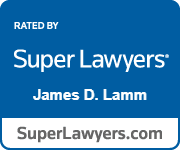Facebook now allows you to appoint a “legacy contact” for your Facebook account after you die. Previously, after a user died, Facebook would not allow anyone else to access or modify the deceased user’s Facebook account, but the account could be closed or “memorialized.” Facebook also now allows you to set your account so that it’s permanently deleted when you die.
A Facebook account legacy contact can: (1) download a copy of what the deceased user shared on Facebook (photos, videos, wall posts, profile information, contact information, events, and the deceased user’s list of friends); (2) write a pinned post for the deceased user’s profile to share a remembrance or final message on behalf of the deceased user; (3) respond to new friend requests with the deceased user; and (4) update the deceased user’s profile picture and cover photo.
However, a Facebook account legacy contact cannot: (1) read or download the messages that the deceased user sent to friends (or photos that the deceased user automatically synced with Facebook but didn’t post); (2) remove friends of the deceased user; (3) change photos, postings, or other items shared on the decedent’s timeline; or (4) log in to the deceased user’s account. Although a legacy contact cannot read or download messages that the deceased user sent to friends, Facebook may provide a copy of the deceased user’s messages if the deceased user expressed clear consent to allow this in the decedent’s will or another legal consent document.
Instructions for how to add, change, or remove a Facebook account legacy contact are available here: https://www.facebook.com/help/1070665206293088. Note that your legacy contact must be an existing Facebook friend of yours.
After a Facebook user dies, if a legacy contact has been appointed, first the deceased user’s account should be memorialized. A family member or friend can submit the request to memorialize the decedent’s account using this form on Facebook’s Web site: https://www.facebook.com/help/contact/651319028315841. After the decedent’s account is memorialized, Facebook will notify the legacy contact. Although the legacy contact cannot log into the deceased user’s account, the legacy contact can take the actions described above by going to the deceased user’s memorialized profile and clicking the “manage” link in the bottom-right of the cover photo.
If you would prefer to permanently delete your Facebook account when you die, instructions to set that up are available here: https://www.facebook.com/help/103897939701143.