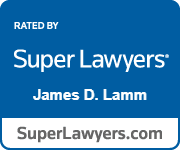On November 10, 2011, Jeffrey A. Lambert posted a story at Maximum PC called How to Erase Your Digital Footprint. The article describes how much information Facebook, Google, and other companies collect about your Web browsing and other Internet activities, especially for advertising purposes. Using free tools described in the article, you can see how much information these companies are collecting, and you can also take steps to delete your digital footprints.
One valuable resource is a link to an article in Smashing Magazine by Cameron Chapman called How to Permanently Delete Your Account on Popular Websites. This article walks through the step–by–step process of closing your Amazon, eBay, Facebook, Flickr, Google, LinkedIn, Microsoft, MySpace, PayPal, Twitter, WordPress, and YouTube accounts (among others). This is very useful information for fiduciaries and family members handling an estate administration after a person has died. After retrieving any valuable or significant information from the deceased person’s online accounts, the appropriate fiduciary can contact the service providers using these steps to close the online accounts. Family members instead may decide to leave a social networking account, personal Web page, or blog account open as a memorial rather than closing the account. See my previous posting for more information on leaving an online account open as a memorial.