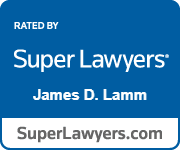March 31 is World Backup Day—a day to remind us to backup our important computer data (and smartphone data), as well as a reminder to test our backup software, storage media, and data restoration procedures. The World Backup Day Web site has more information about why to backup and how to backup. There’s also a good article at Lifehacker about data backups with their picks and tips for the best online backup services, best offline (local) backup software, and how to backup smartphones and online accounts.
For family members and fiduciaries dealing with an incapacitated or deceased person’s computers and smartphones, it is very important to make a backup of the storage media before attempting to power on these devices. Simply turning on and booting up a smartphone or computer can overwrite or wipe out important data. That data might be useful in discovering the person’s online accounts and passwords. Also, if there is a current or potential future law enforcement investigation or civil suit involving the incapacitated or deceased person, it is important to preserve potential electronic evidence, including data stored in smartphones, computers, and storage media, to avoid obstruction of justice or contempt charges.
First, if there is an investigation or civil suit, the family members and fiduciaries should consider using an independent computer forensics company to make an exact image copy of the storage media to preserve the original data and to preserve the chain of custody of the electronic evidence (cite). If the incapacitated or deceased person is charged with a crime, the family members and fiduciaries should consult with a criminal defense attorney about available objections and how to assert and preserve privileges in the investigation. This is more difficult with hard drives, CDs, DVDs, and other storage media because the subpoena may request the storage media as a whole, and that storage media could contain privileged materials. It is important to negotiate a proper procedure for the forensic analysis of the storage media so that counsel can review and identify privileged data before it is examined by law enforcement (cite).
Second, even if there is no investigation or civil suit, consider hiring a computer security or computer forensics expert (or at least following the same methodology) if family members or fiduciaries believe there is valuable digital property on the person’s smartphone, computer, or storage media. Ideally, make an exact image copy of the storage media before it is first accessed so that copies of the original data can be preserved and examined without fear of altering or destroying any important data.
You could hire a computer security or forensics expert to make an image copy of the storage media before you attempt to boot the device. Or, family members or fiduciaries can make images copies of storage media themselves using free or commercial software. For example, Clonezilla is free software that makes image copies of storage media used by Microsoft Windows, Apple Mac OS, and Linux based operating systems, and this software can be run from a bootable CD, bootable DVD, or bootable USB flash drive to avoid the problems of overwriting or wiping out data when booting from an operating system from the same hard drive that has the person’s important data. Popular commercial software that makes image copies of storage media includes Symantec’s Norton Ghost and Acronis True Image.